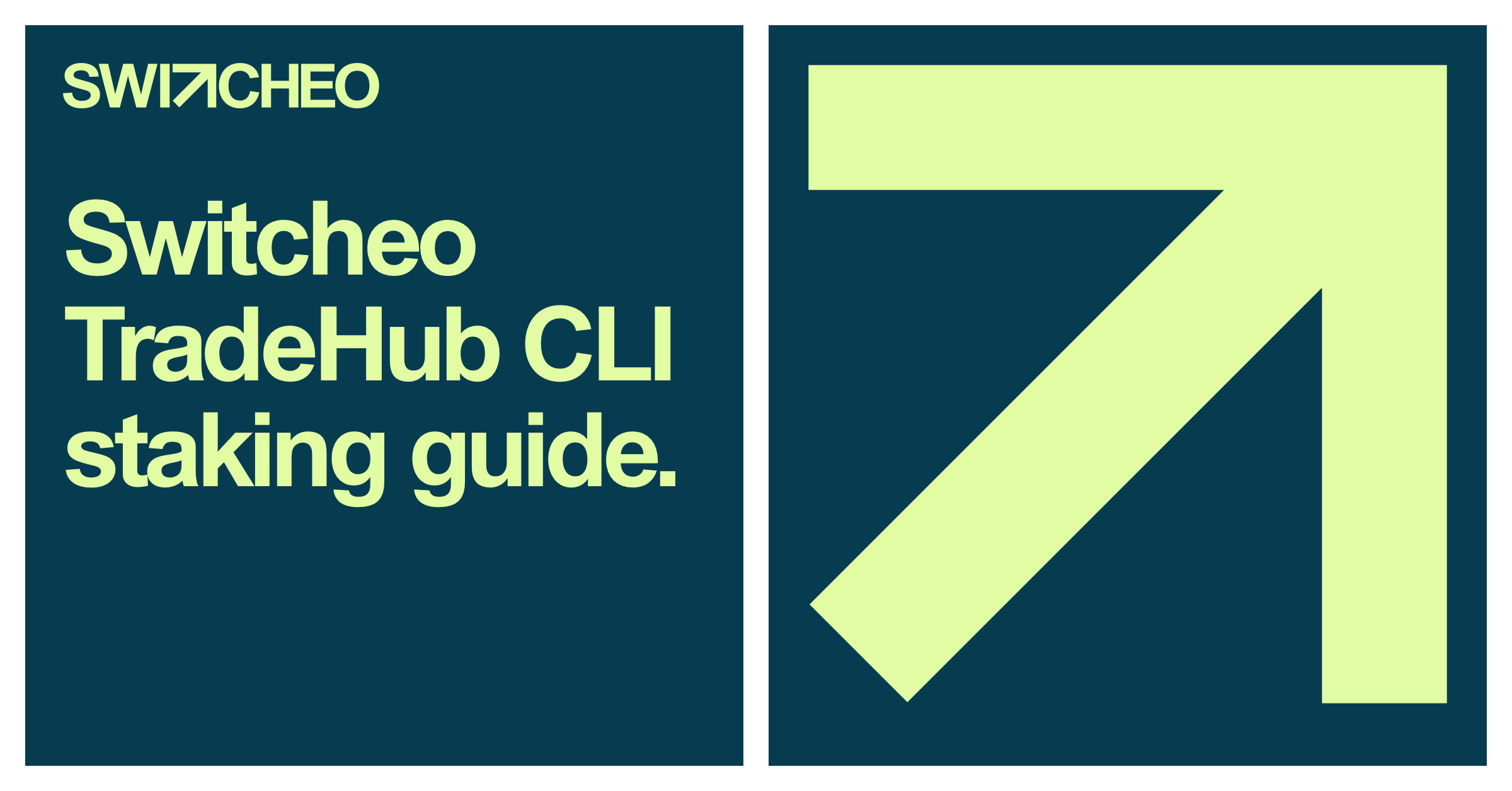For the more paranoid among us, there's a way to generate mnemonics using our the Switcheo TradeHub CLI application instead of our web app.
Download switcheocli
Download the latest Switcheo Tradehub CLI application (switcheocli) here. Only Linux and MacOS are supported currently.
# MacOS
curl -L https://github.com/Switcheo/tradehub/releases/download/v1.5.0/switcheocli-osx-x64.tar.gz | tar -xz
# Linux
curl -L https://github.com/Switcheo/tradehub/releases/download/v1.5.0/switcheocli-linux-x64.tar.gz | tar -xz
Generate a Switcheo TradeHub wallet
Generate a new wallet and save your mnemonic backup phrase in a secure offline location that only you can access.
$ ./switcheocli keys add mywallet
{
"name": "mywallet",
"type": "local",
"address": "swth1en….", # this is your Switcheo TradeHub adddress
"pubkey": "swthpub1add...",
"mnemonic": "empower double mansion ..." # save this!
}
Deposit NEP-5 tokens
Go to the very secret advanced deposit page on our explorer, Switcheo TradeScan, to deposit your NEP-5 tokens into the Switcheo TradeHub contract.
Stake native tokens
Send a staking transaction to your preferred validator. There is a fee of 1 SWTH and there are 8 decimals for SWTH. To stake 1000 SWTH, swthInSats would be 100000000000. OperatorAddresses start with swthvaloper.
$ ./switcheocli tx staking delegate <operatorAddress> <swthInSats>swth --from mywallet --fees 100000000swth -y -b block --node http://54.179.34.89:26657 --chain-id switcheo-tradehub-1
{
"height": "1000",
"txhash": "D8C8AFADE3165B46
...
}
Check your staked SWTH
You can check that you have successfully staked on our explorer at https://switcheo.org/account/<address>.