During the Jasper upgrade, all unfilled orders in the Ethereum V1 contract were cancelled. Users with token balances worth more than $1 have been automatically withdrawn back to their wallet address.
Users whose token balances are less than $1 and still wish to withdraw their tokens should perform the withdrawal themselves. To withdraw any remaining tokens manually, just follow the steps below!
Steps to Withdraw
You will require the following to perform a manual withdrawal:
- A Web3 wallet (e.g. MetaMask)
- ETH in your Web3 wallet (to pay for network fees)
- The token contract address for the specific token you wish to withdraw. To withdraw ETH, use 0x0000000000000000000000000000000000000000.
Get Token Balance
Step 1: Visit our Ethereum V1 smart contract on Etherscan.
Step 2: Scroll down and find the “balances” query to find your token balance in the V1 contract. You will need to input your wallet address and the token address.
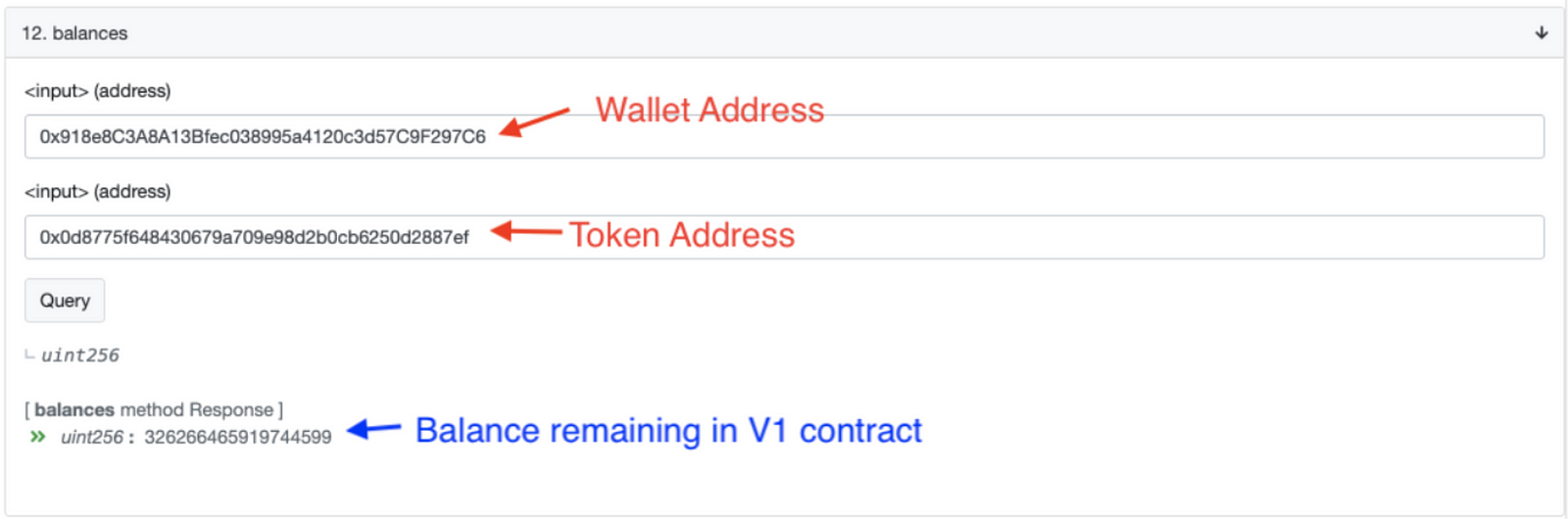
Announce Withdrawal
Step 3: Scroll back up and find the “Write Contract” button. Click on it.
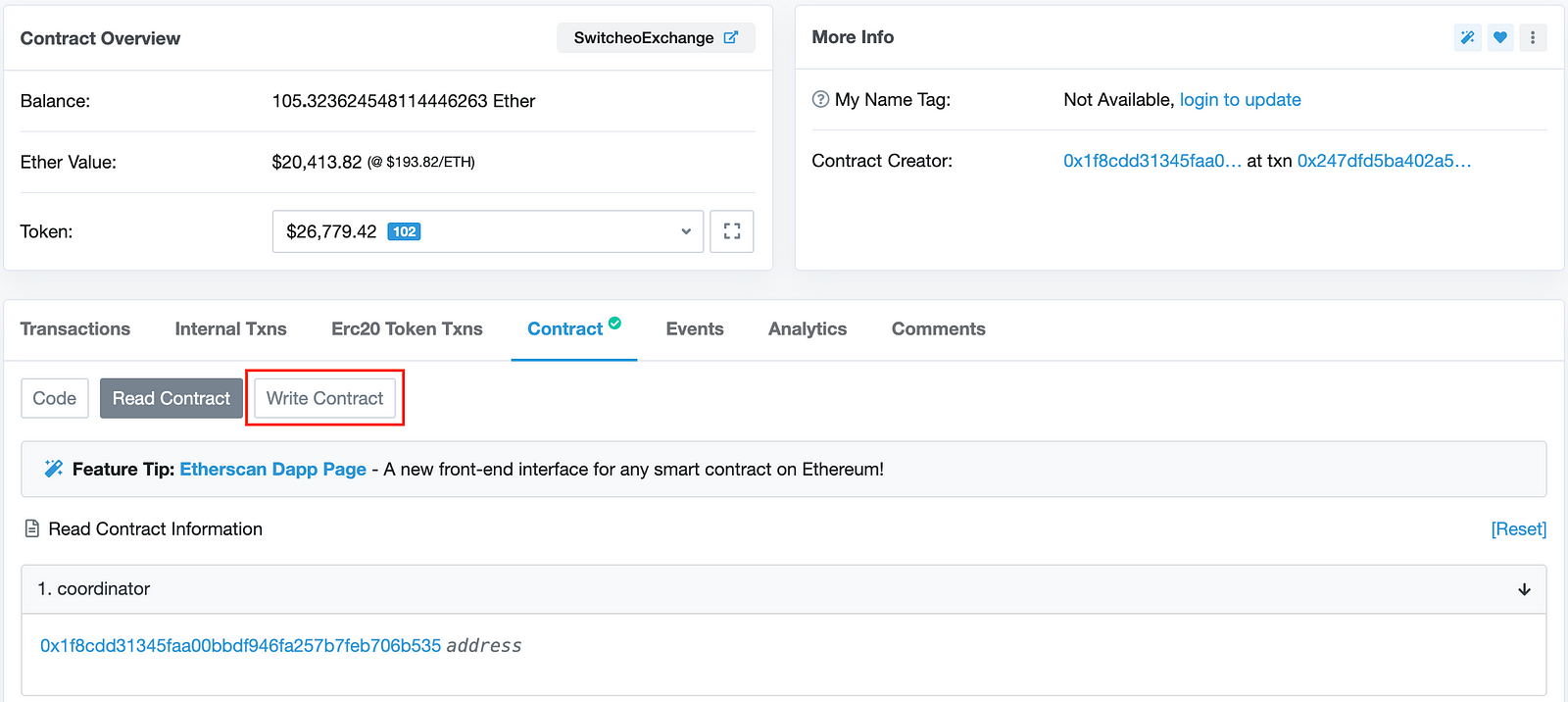
Step 4: Next, click on “Connect to Web3” to connect your Web3 wallet to Etherscan. You may need to click “Approve” in your Web3 wallet (e.g. MetaMask).
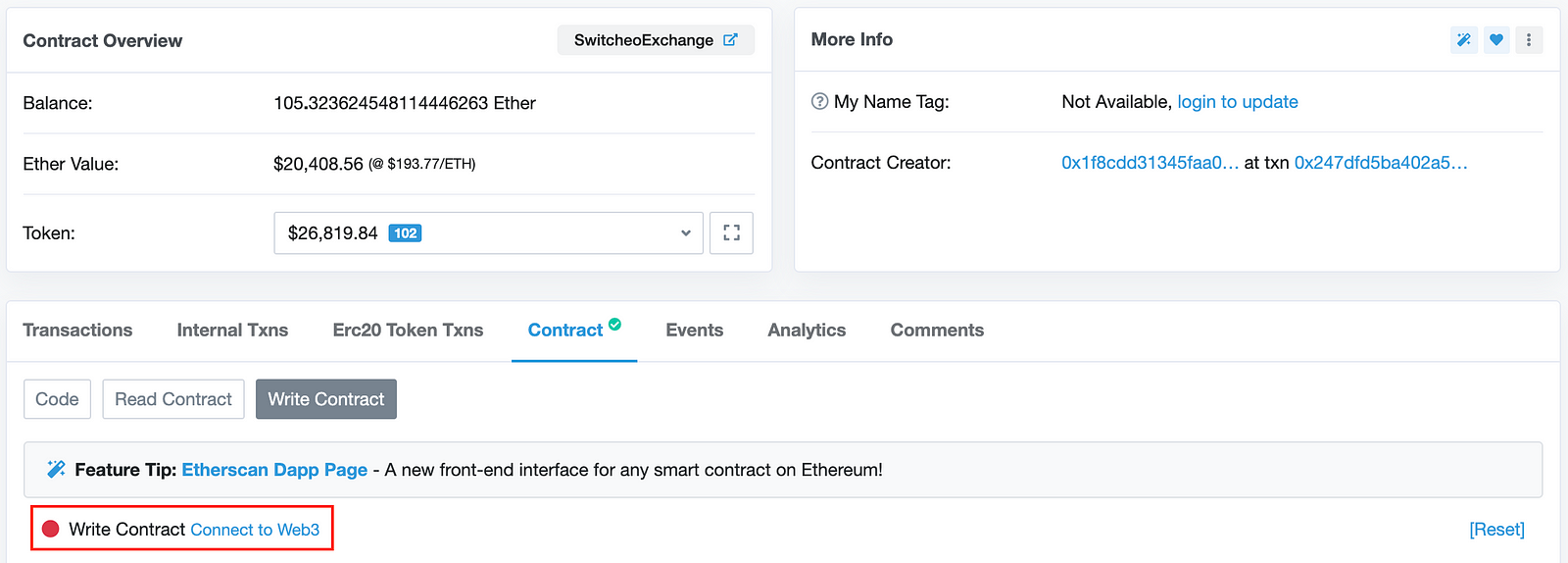
Step 5: In the “announceWithdraw” function, input the token address and your token balance. Submit the transaction by clicking “Write”. You will then need to approve the transaction in your Web3 wallet.
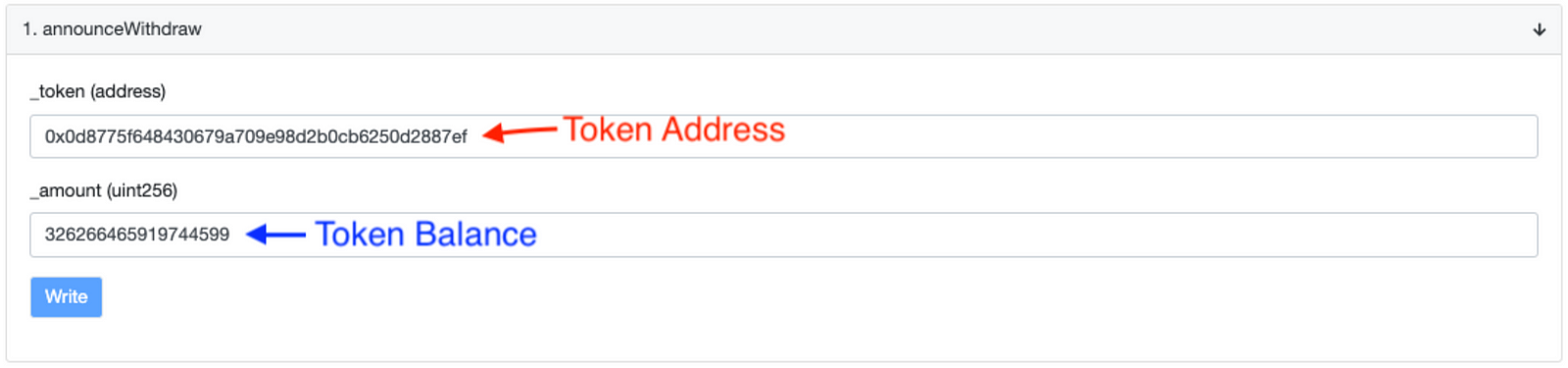
Step 6: Ensure the transaction is being confirmed by the Ethereum network.
Submit Withdrawal
Step 7: Scroll down to the “slowWithdraw” function and input your wallet address, token address and token balance before submitting the transaction. Submit the transaction by clicking “Write”. You will then need to approve the transaction in your Web3 wallet.
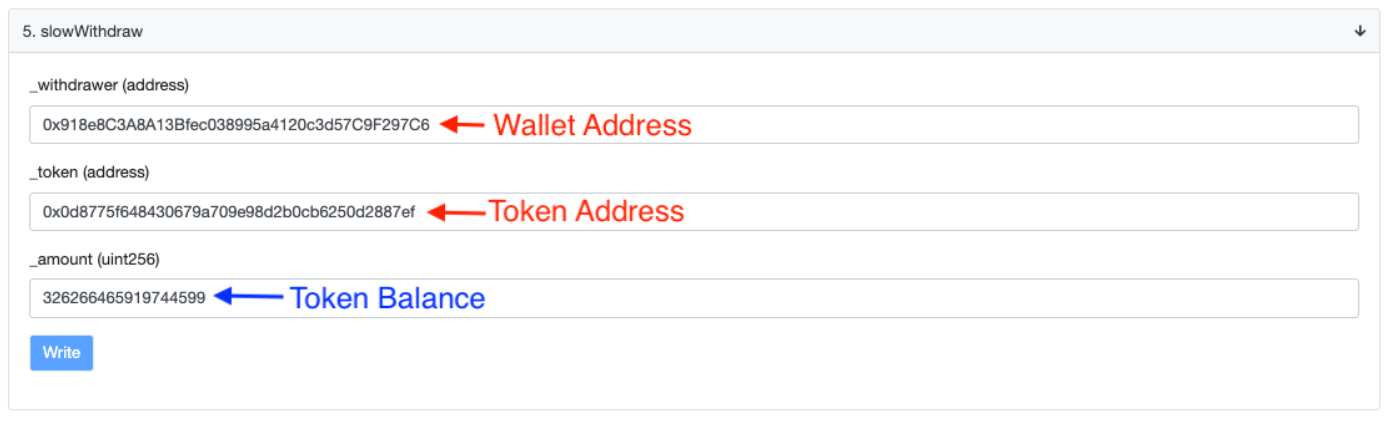
Step 8: Wait for the transaction to be processed by the Ethereum network and your wallet will be credited with the withdrawn tokens!


